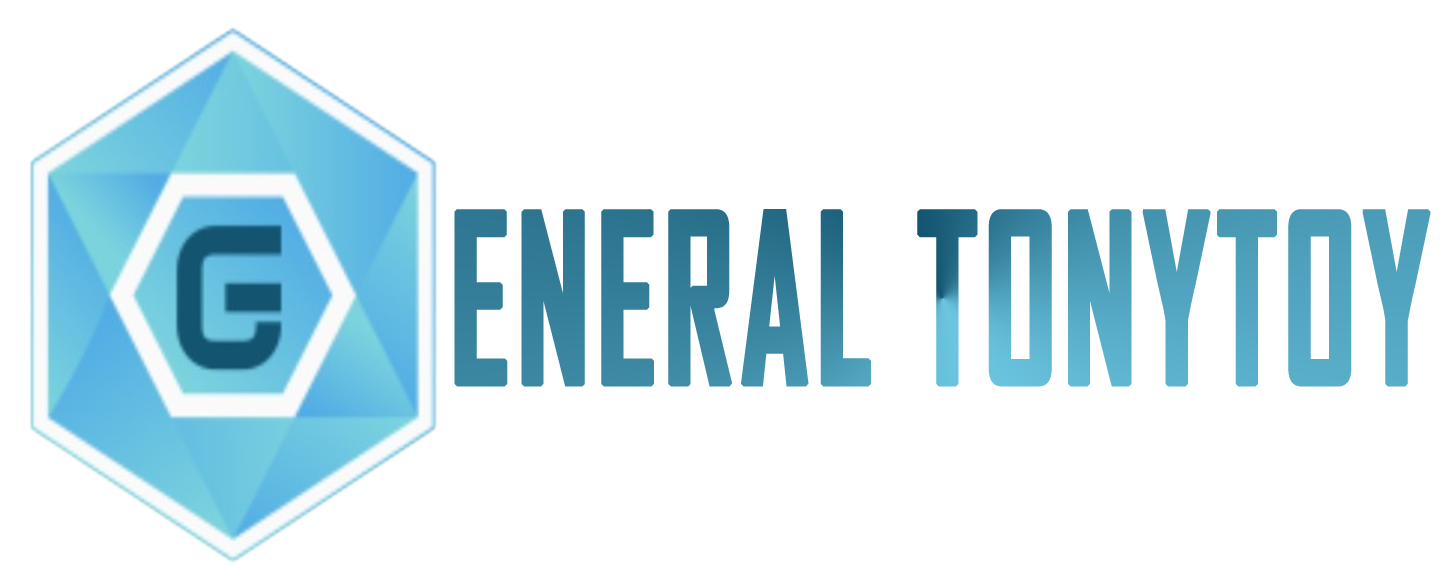In the ever-evolving landscape of digital information, the role of file servers has emerged as a cornerstone of efficient data management. As organizations and individuals generate and accumulate vast volumes of digital data, the need to organize, store, and share these resources has become paramount. This article delves into the concept of file server, their significance, and their role in modern data-driven environments.
Contents
Defining File Servers
A file server, in its essence, is a specialized computer or software system designed to store, manage, and facilitate access to files and data across a network. It serves as a central repository where users can store their documents, multimedia files, databases, and other types of digital content. Unlike personal computers that store files locally, a file server allows authorized users to access and manipulate files remotely, fostering collaboration and resource sharing.
Read Also: Unveiling the GCP File Server Revolutionizing Data Management on Google Cloud Platform
Key Features and Functions
Centralized Storage: One of the primary features of a file server is centralized storage. Instead of scattering files across multiple individual devices, a file server consolidates data in a single location. This simplifies data management, backup processes, and version control.
- User Access Management: File servers offer robust user access management. Administrators can assign different levels of access permissions to users or groups, ensuring that sensitive information remains secure while promoting collaboration on shared projects.
- Data Backup and Recovery: File servers often include automated backup and recovery mechanisms. Regular backups safeguard against data loss due to hardware failures, accidental deletions, or other unforeseen events.
- Remote Accessibility: Geographical barriers are overcome through remote accessibility. Authorized users can access files from any location with an internet connection, fostering flexibility and productivity.
Types of File Servers
- Dedicated Hardware File Servers: These are standalone physical servers designed exclusively for storing and managing files. They offer high performance and can be customized to meet specific storage and processing requirements.
- Network Attached Storage (NAS) Devices: NAS devices are compact file servers designed for home or small business use. They are easy to set up and provide a cost-effective solution for centralized file storage.
- Cloud-based File Servers: With the advent of cloud computing, file servers have transcended physical boundaries. Cloud-based servers offer scalability, accessibility, and reduced maintenance overhead, making them an appealing option for businesses of all sizes.
Importance in Business Environments
File servers play a pivotal role in business environments, enhancing efficiency and collaboration. Teams can work simultaneously on shared documents, eliminating the need for manual file transfers. Additionally, file servers streamline version control, ensuring that the most up-to-date files are readily accessible.
Challenges and Considerations
While file servers offer numerous advantages, there are challenges to be mindful of. Security measures must be robust to safeguard against unauthorized access or data breaches. Regular maintenance and updates are necessary to ensure optimal performance and protection against vulnerabilities.
In a data-centric world, the file server stands as a linchpin of organized and collaborative digital ecosystems. By centralizing storage, streamlining access, and promoting secure collaboration, file servers empower individuals and businesses to harness the power of their data effectively. As technology continues to evolve, the role of file servers will undoubtedly adapt, continuing to underpin the seamless flow of digital information.